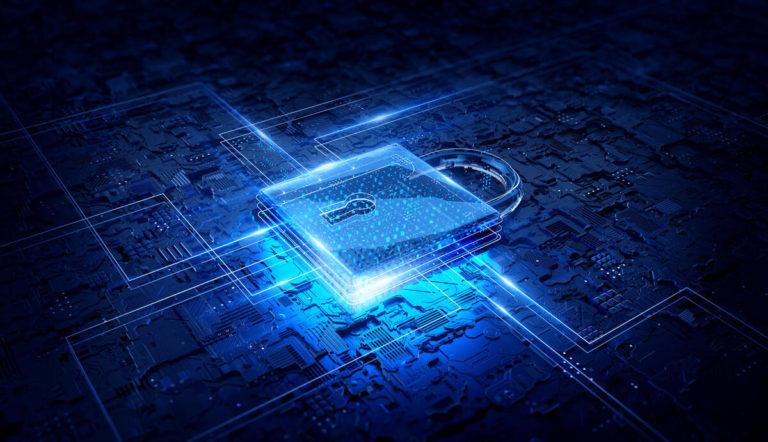NetMine Installation Download ProteMac NetMine from www.ProteMac.com/NetMine. Run the ProteMac-NetMine.dmg file from the desktop, or download location. In The ProteMac NetMine window, double click the install.pkg file. Follow the prompts to install the program. After installation you may delete the ProteMac-Netmine.dmg file from your desktop. NetMine is installed and ready to use. The NetMine program …
Day: April 20, 2013
NetMine
NetMine Protects Your Mac NetMine by ProteMac is a firewall for your Mac computer running OS X. It monitors and controls all the Internet and network activity of your computer. NetMine protects your Mac against unwanted access to and from your computer including activity initiated by software programs or an outside source. Download a free trial version of NetMine today and …
Meter
ProteMac Meter is a network traffic logger. It monitors and records all Internet and network activity on your Mac computers. ProteMac Meter worked out as a traffic monitoring tool is essential for maintaining a safe network and diagnosing network and Internet connections and speeds. Meter’s easy-to-read network traffic details make reporting a snap. Download a …
Keystroke monitor and recorder for Mac
ProteMac KeyBag is a stealth keystroke monitor and recorder for your Mac computer. KeyBag runs in the background, completely undetectable by the user so it won’t interfere with the way you work on your computer. For home and business use, ProteMac KeyBag is a useful tool for productivity and security. Download a free trial version today. What Happens At Your Computer When You …